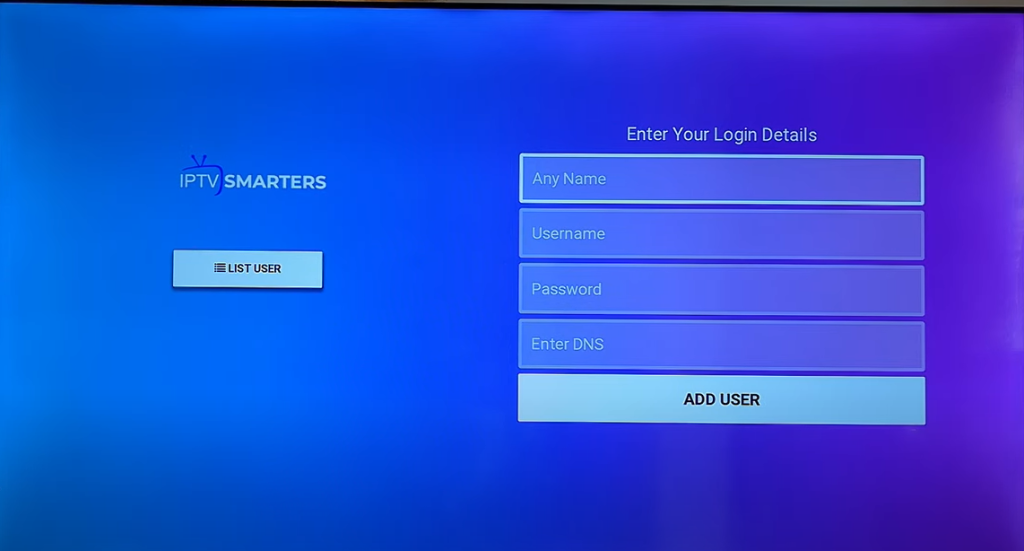Your cart is currently empty!
How to download the iptv app on Samsung SmartTV
To install IPTV Smarter Pro on a Samsung smart TV:
- Open the Samsung Smart Hub on your TV.
- Search for and select the “IPTV Smarter Pro” app.
- Click “Install” to download and install the app.
- Once installed, open the IPTV Smarter Pro app.
- Follow the on-screen instructions to set up and configure the app with our IPTV service provider’s information.
- After entering details, you should be able to access and stream live TV channels through the app.
Make sure your Samsung TV is connected to the internet for the app to function properly for watching iptv . If you any issues installation contact us
Here is a screenshots how to setup: