Your cart is currently empty!
How to Setup IPTV on iOS Devices

Follow see the 8 steps below to install your IPTV on ios/Mac/Apple Devices
- Go to the Apple App store.
- Search for “IPTV Smarters”
- Install “IPTV Smarters”
- After installing the app on your device, open this app on your device.
- Once you open the app you will see “Play a Single Stream” and “Load Your Data From Device” and “Add Your Playlist (via XC API)”.
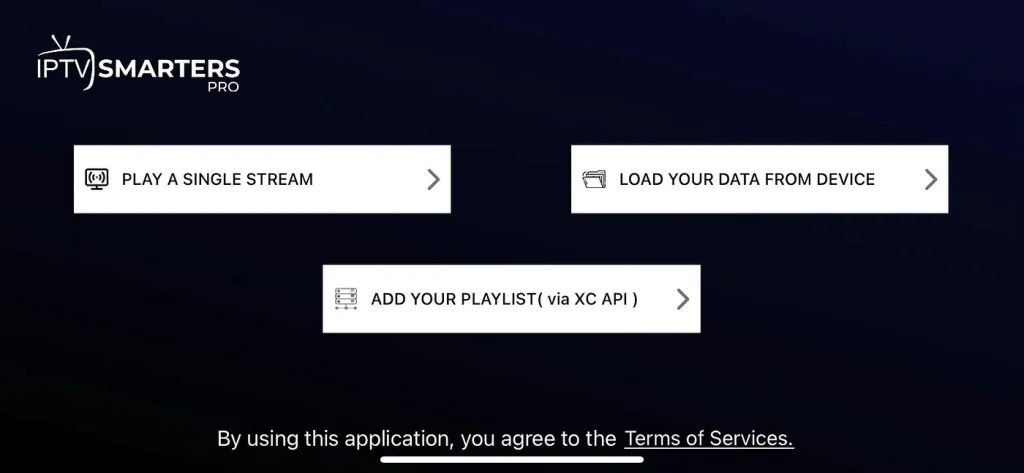
6. Please select Add Your Playlist (via XC API).
7. Click Add User.
8. Enter your Server URL, username, and password we sent to you by email.
If you don’t already have our IPTV subscription please visit here to get your subscription Plan.
You can also install any IPTV Player App to use our IPTV subscription. As We are supported all devices in the market.
