Your cart is currently empty!
How to setup IPTV on MAG BOX
It is simple to configure your MAG device for IPTV streaming.
Regardless of the device you use–MAG, TVIP box, Fermuler,
or any other that makes use of the Stalker Portal method-this tutorial
will take you through all the procedures required to install and Set-up your IPTV subscription
Step 1: Send Your Mac Address
Before you can start the setup process, you need to provide us your device’s MAC
address. Here’s how to Find it:
Locate Your MAC Address:
◦ Turn on your MAG device and navigate to Settings =) About. Here, you will find the MAC address, a unique identifier for your device / take a photo/screanshoot of the back of your device
◦ MAC address format is : 00:1A:79:01:F0:A1 For Example

- Send Us Your Information:
Email or WhatsApp us your MAC address to actavited it.
Make sure to specify your device(e.g., MAG, Formuler, TVIP box).
When we received your MAC/ID address, we will send you the portal URL to configure your device.
Step 2: Configure Your Device:
After when you get the Portal URL From Us Then You can Setup Your Device With, Following these steps:
- Go to System Setting:
On your device, go to Settings > System Settings > Servers > Portals

- Enter the Portal URL:
◦ Under Portal URL, Please enter the URL provided in the email we sent you. Make sure to type it exactly as shown to avoid any errors/Down. Portal Name can be anything
◦ Press OK button to save the settings
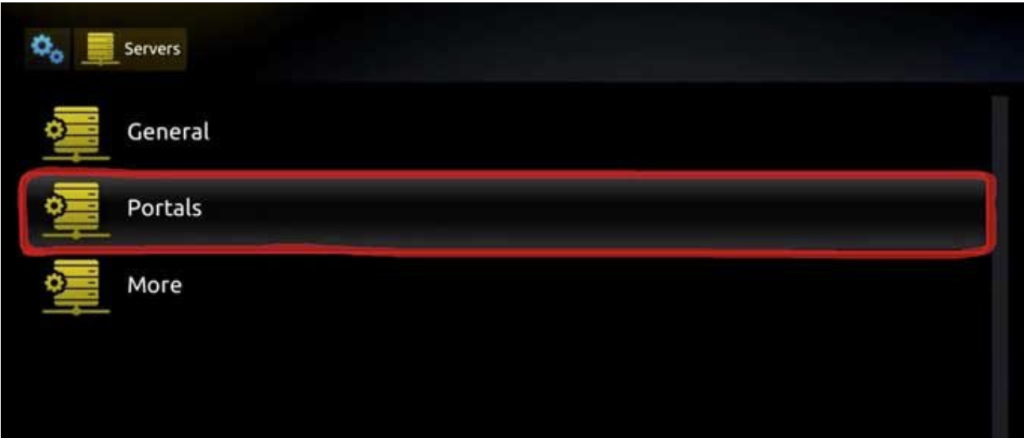
Step 3: Restart The Full device:
Congratulations: Your Device is now ready to watching. And you will see all channels list through your iptv subscriptions
